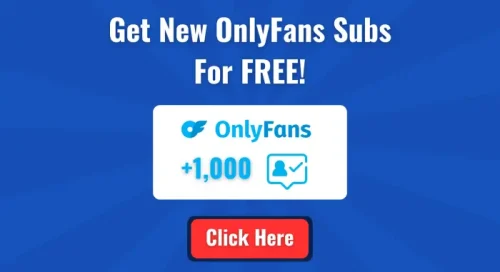If you’re here, you’re probably looking for the OnlyFans release form. Since 2023 OnlyFans has taken action against creators who publish content with unverified co-stars.
In the world of making and sharing content, platforms like OnlyFans have changed how people connect with their audience and earn money.
But, with more freedom to create, there’s a need to be responsible, especially when it comes to following the rules and doing what’s right.
Whether you have been using OnlyFans for a while or are just starting, it’s super important to know about OnlyFans release forms.
This article, called “OnlyFans Release Form – Everything You Need to Know,” is like a guide that explains everything about these forms. We’ll talk about why they’re important and share helpful tips.
We assume you’re here because you need this form. We’ll tell you how to find it, how to fill it in and how to use it. Nice right?
Understanding why OnlyFans Release Forms are important
It is important to understand why you need this form and how to use it. You are going to know everything about OnlyFans Release Form.
What is the Release Form on OnlyFans?

So yeah, what is a release form on OnlyFans? Not everybody knows that!
Maybe you didn’t know it yet, but OnlyFans requires 2 things when you publish content that involves another person:
- Co-stars must be of legal age.
- Co-stars must consent to the content being published.
To verify this information and ensure that everything is legally correct, OnlyFans gives you 2 options:
- Your co-star has a verified OnlyFans account: In this case, you don’t have to do much other than tag the co-star in the publication. In this case, OnlyFans won’t need the release form as the co-star’s account is already validated. This is by far the simplest case for you.
- Your co-star doesn’t have a verified OnlyFans account: In this case, you’ll need the OnlyFans release form. Well, not necessarily (but we’ll get to that a little later).
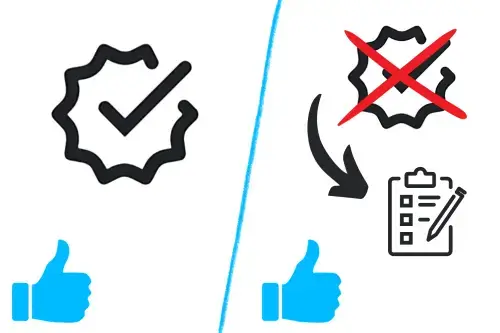
Now that you know a little more about the OnlyFans release form. Let’s get down to business.
When do you need a Release Form for OnlyFans?
At last, we’re getting to the heart of the matter!
It’s actually quite simple. You do not necessarily need this release form.
For example, as mentioned above, if your co-star already has a verified OnlyFans account, you only need to tag that person. So there’s no question of a release form.
However, in some cases you may need a release form. Let me explain.
You have probably never had a co-star, but there’s more to it than that. If you ask someone to film you, that person must be identifiable by OnlyFans to ensure that you are legally in order.
In this precise case, you’ll need to mention to OnlyFans with a release form that the person filming is of legal age.
Another case is when you want to publish a video of yourself, but at some point another person’s finger sticks out.
You also need to prove that this person is of legal age, even if they do not have an OnlyFans account.

As you can see, this document certifies that someone was present with you, even if that person does not appear in the content. It’s just to prove to OnlyFans that you’re not violating the rules. Also, don’t forget that the person who is heard or appears in your post must be consenting.
You still don’t understand why we’re asking you for this form?
Think of it this way: Put yourself in OnlyFans’ shoes, how can you prove that this person is of legal age? You can’t.
You’ll have no choice but to prove that this person is of age by sending in a release form. You understand that OnlyFans takes a huge risk if it doesn’t verify the age of the people on the platform.
In short, if you use OnlyFans on your own, you won’t need this form. But if one day you come to make content with another person but they don’t have their OnlyFans account verified, then you’ll need this release form.
OnlyFans creator needs to verify their account
Yes, yes, we’re still talking about the release form.
To post content on OnlyFans you need to have a verified account.
And when you feature co-stars in one of your content, their OnlyFans account must also be verified. And they must consent to publication.
No problem if the co-star wants to be anonymous. He doesn’t need to put a profile photo or bio, and can use a random username. Verification is private, so there’s nothing to worry about.
So the co-star won’t be identified by anyone who sees the post, and you’ll have peace of mind knowing that OnlyFans has the information needed to validate the publication.
But wait…
How to find OnlyFans Model Release Form?
Option 1: The Easy Way
Directly on OnlyFans website. Follow the instructions below.
Once logged in, click on the “more” button in the main menu and go to “Release Forms” as shown in the photo below.
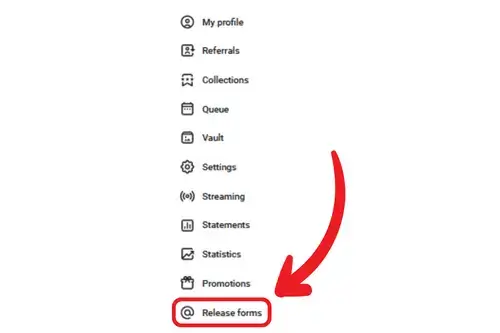
Next, you’ll come to the release form OnlyFans page. Once on this page, it’s easiest to choose the “Release Form by Link” method
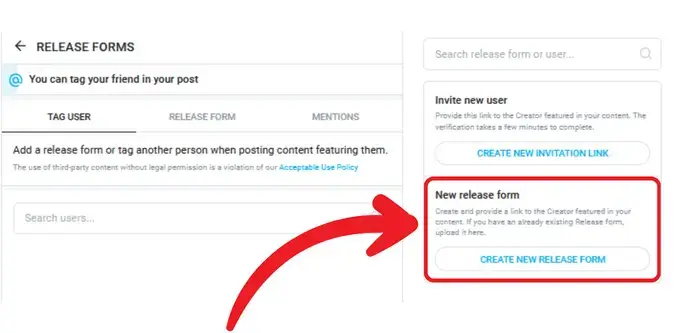
All you have to do is select the number of signers. Then all you have to do is enter their names or stage names. Be reassured, this name will never be revealed to OnlyFans users, but only to the platform to ensure that the co-star is indeed of age.
Now after doing this step, OnlyFans will create a link for you to send to the co-star.
Is it sent? Great! So now it’s up to your co-star and here’s what he needs to do. Simply send a photo of his ID to prove his age and a selfie to make sure it’s the same person on both.
Simple, isn’t it?
Once OnlyFans has validated the co-star’s identity, you’ll be able to identify him or her on your publication and you’ll be in the clear.
Option 2: I Hope you chose the first one…
Well, well, well, if you’re still reading, you must need that magic formula. Or maybe your co-star hasn’t figured out how to do it and you’re going to have to do it for him.
But if you want something that pays, it’s got to exist! Don’t worry, there’s nothing complicated about it.
Remember the image above about the “release form by link” option?
Well, there’s a second method, which is the one below called “Signed Release Form”. In other words, you’re looking for the OnlyFans Release Form pdf.
The OnlyFans model release form looks like this:
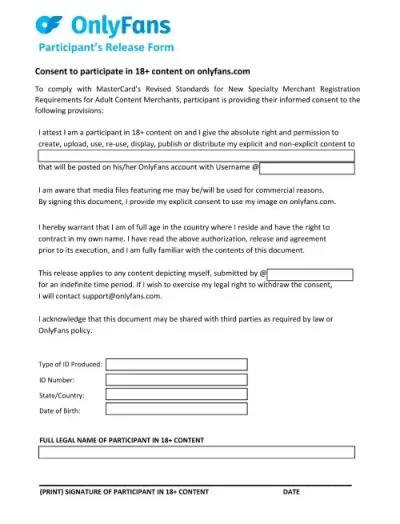
You must print out this form and fill and sign it by hand. It has got to be signed by the publisher.
Once you have shared it with OnlyFans (the release form), your post will be online and won’t risk being banned.
What happens if you forget to submit the OnlyFans Release Form?
Don’t worry, OnlyFans will remind you.
But if you forget, OnlyFans will send you an email to let you know that you have forgotten to tag the co-stars.
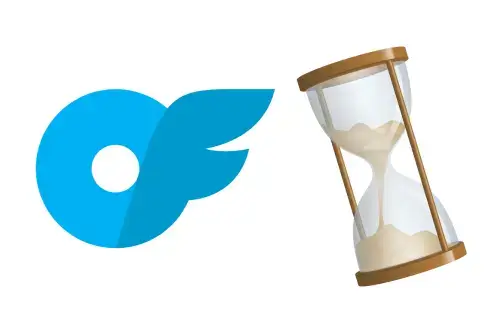
In the email, they’ll tell you not to forget to send the co-star release form. It will look something like this:
“Hello,
You have uploaded content featuring another person to your timeline. The use of third-party content without legal permission is a violation of our Acceptable Use Policy. As a result, your account may be paused or limited during this verification process. {…}
Please note that we anticipate your response within the next 48 hours in order to keep your posts/account active. If you have an already existing Release form, please, forward it as a reply to this email.”
If you do not reply within 48 hours, they will remove the offending content. In the event of multiple or repeated violations, your profile may be suspended or banned.
FAQ - OnlyFans
How Long Does OnlyFans Take to Approve a Release Form?
OnlyFans usually take very little time to validate your release form. Less than 5 minutes if everything is ok. What takes the longest is up to you! All the information is in this guide.
Why doesn’t OnlyFans validate my release form?
Are you an adult? Let’s hope you are. Otherwise, we already know why your form isn’t validated. Otherwise, you’ll get all your info in this article.
But, there is no reason that your release form will not be validated if you meet all the requirements.
Are you a Creator Looking to Win Subscribers?
We know you’re here because you’re on the OnlyFans platform. Maybe you’re already making money on this platform. But we’ve got an opportunity for you!
One of the best ways to get new OnlyFans subscribers is via TikTok and Instagram. Create a viral TikTok and get a massive number of new subscribers. And Trends Hunter is the right way to make TikTok viral. This tool will give you the best daily trends 100% personalized to your profile.
Do not forget to share this article with those who need it. If you have some questions, or anything, let us know by commenting on this guide.
Please note: to use OnlyFans you have to be an adult, so if you’re not, you haven’t read anything!